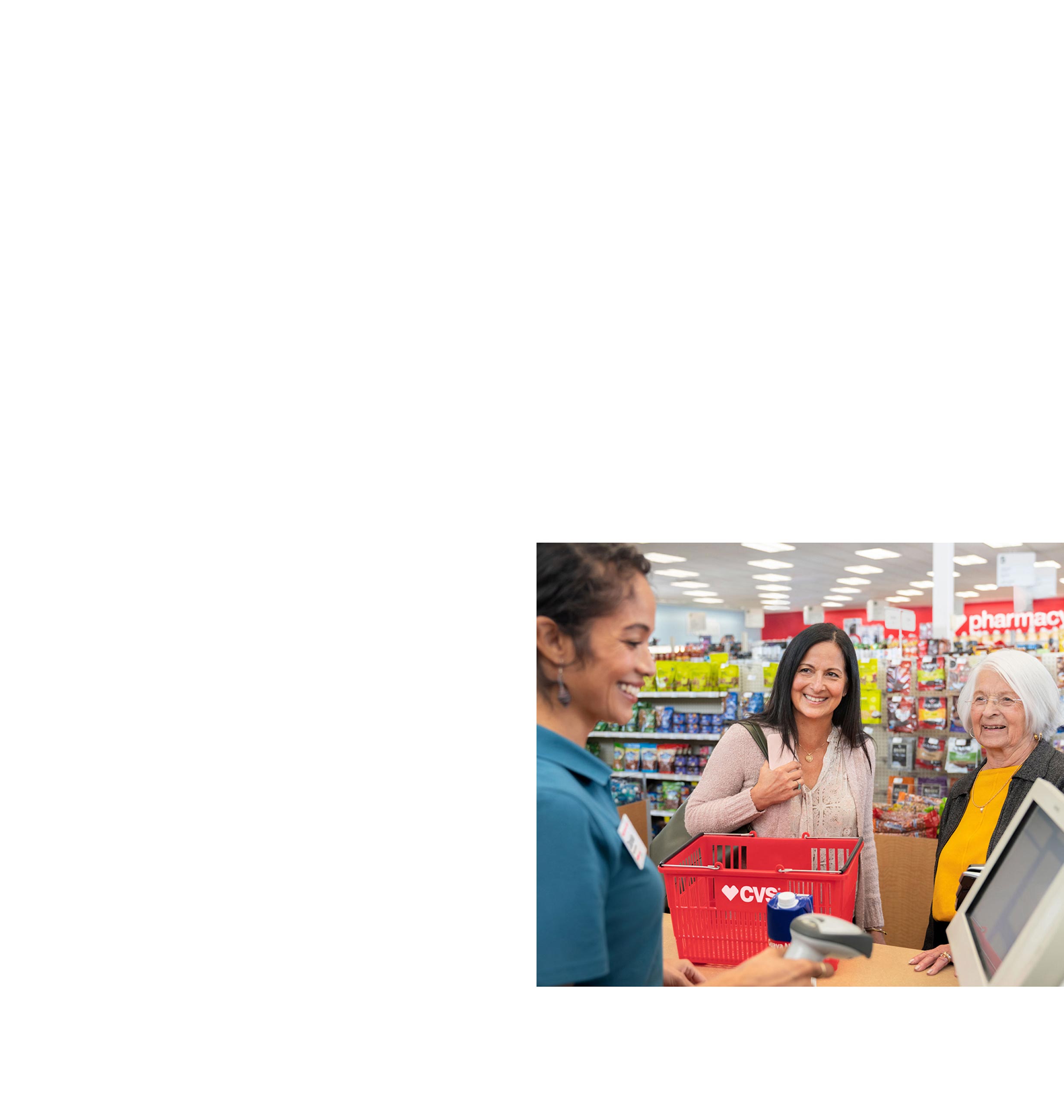How to shop with OTC Health Solutions
Get the items you need with your OTCHS benefit — online, by phone or at CVS® stores.

Maybe you’ve just heard about OTC Health Solutions (OTCHS). Your Medicaid or Medicare Advantage plan told you you’re receiving this benefit. What does it mean — and how can it help you?
First, the big picture. Some of your go-to health care items will now be covered, without your paying out of pocket. That means you can purchase cold medicine, deodorant, toothpaste and other items from CVS without any cost at checkout. And if you want to order those items by phone or online, we’ll make home delivery easy and convenient.
More than 60 plans include the OTCHS benefit,1 and you can use it seamlessly at thousands of CVS stores nationwide. Here’s how you get started.
In this article:
What to know about the Medicare Advantage OTC benefit
About 80 percent of Medicare Advantage plans offer something called the over-the-counter (OTC) benefit. It pays for eligible health and wellness products.
The exact products you can buy may vary from plan to plan. So do the amounts you have to spend and the retail locations where you can spend them. It’s important to verify which plan you have and what their procedures are for claiming the benefit. Many offer OTC cards, and others use your name and date of birth at the CVS checkout. If you have questions, check with your provider.
One kind of OTC benefit is OTC Health Solutions, created by CVS Health. With OTCHS we aim to make it even easier for members to shop for the items they need in CVS stores, online or by phone.
How do I shop with the OTCHS benefit at a CVS store?
Shopping at your local CVS is intuitive and seamless. These steps will guide you through the process.
The first step — getting what you need — is the easiest. The plan covers hundreds of items that help you recover from major and minor injuries and hundreds more that help keep you healthy every day.
As you shop in store, you can find OTCHS eligible products in a few simple ways:
1.Check for blue tags. Look for blue tags on the shelves, which indicate products in the OTCHS catalog. Some stores have dedicated sections for these items.
2.Check the catalog. The OTCHS catalog is available online, and you can find it on your phone as you shop. It is also physically available in some stores.
3.Use the app. The OTCHS app allows you to scan barcodes as you shop, and this can tell you whether the item is eligible for the OTCHS plan you have.
How do I use the OTCHS benefit at checkout?
When you pay, just bring your items to the register the same way you usually would.
At checkout, tell the cashier you have an OTC benefit with Health Solutions and give your name and date of birth. You can also present a QR code that came with your onboarding materials.2
The associate will ring up your approved purchases. If you have a balance left in your account, it will cover these items. If you exceed your balance, you’ll need to pay the difference out of pocket.
Can I order online with OTCHS?
Absolutely. You can sign in here. The first time, make sure you have all of your plan information ready. To create an account, you’ll need your plan member ID, current address and email. You will also need to create a password.
Once you sign in, your benefit amount and balance will be displayed at the top of the screen. You can browse and select eligible items, then put them in your basket.
Place an order by choosing “Checkout.” You’ll then be directed to an order summary that includes the order number, shipping address, date of order and delivery time frame. All shipping is free for members.
You can also use the OTCHS app to order with your OTCHS benefit.
Do I need a computer to use my OTC benefit?
You don’t have to be computer savvy to spend these funds — or even have a computer. You can order by phone. OTCHS members can order at 1-888-628-2770 (TTY: 711). You can speak with service agents weekdays from 9 AM to 8 PM local time.
Have your plan member ID and order list ready. And before you call, be sure to look at your plan’s catalog and have your shopping list ready. You’ll need to provide the product codes listed there.
After you place the order, the agent will provide you with your order confirmation and the shipping, tracking and delivery information, as well as any balance information.
When you call, you can also order 24/7 by using the automated telephone system. It also allows you to hear benefit information and track or cancel an order.3
When will my order arrive?
You can receive tracking information via email or text. Or simply ask a service agent when you place a phone order.
Most orders will arrive in less than seven business days, though there may be exceptions during peak volume periods. Service agents at OTC Health Solutions are ready to assist you at 1-888-628-2770 (TTY: 711).
This content is for informational purposes only and is not medical advice. Consult your health care provider before taking any vitamins or supplements and prior to beginning or changing any health care practices.
*FOR OVER-THE-COUNTER BENEFITS AT NO ADDITIONAL COST: Over-the-counter (OTC) allowance benefits are included in select Medicare Advantage and Medicaid plans. The allowance may only be applied to select OTC products. Allowance amount may vary by plan. Customer may be responsible for the cost of any items not covered by their plan or that exceed their allowance amount. Check with your health plan provider for more details.